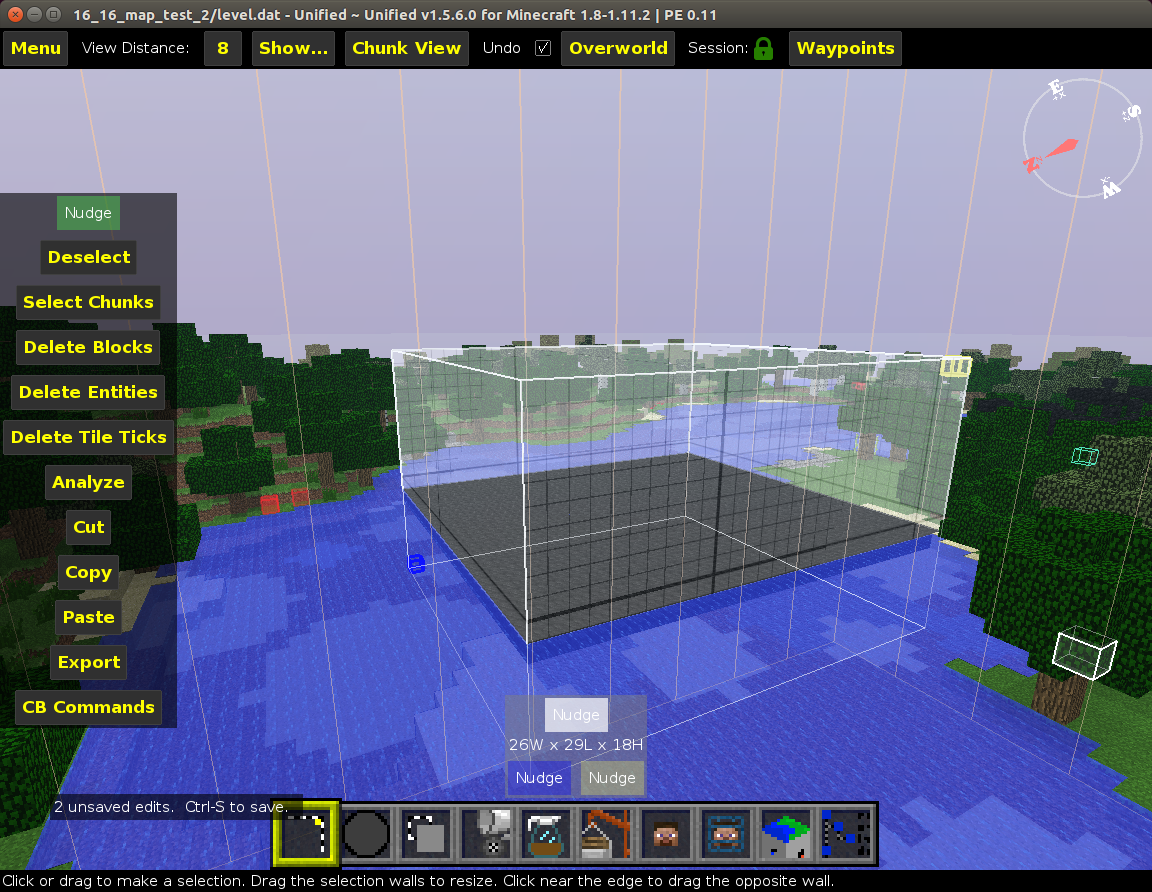Rewriting Every Block Except Empty
From the
last post
we already know how to fill in a space with a material and even make it modifiable from the the UI. We can take the exact same code and add an if statement at the end of the three for loops to check if the block in question is empty and does not have an ID of 0. If it doesn't we can overwrite it, else we can continue onwards.
As a note, in mcedit there is a file minecraft.json which defines every block and it’s data. Unfortunately, there isn’t one for empty space. However, looking at the the code in materials.py there is a hardcoded value for air that can be used.
1 2 3 4 5 6 7 8 9 10 11 12 13 14 15 16 17 18 19 20 21 22 23 24 25 26 | from pymclevel import alphaMaterials, MCSchematic, MCLevel, BoundingBox from mcplatform import * inputs = ( ("Replace All Except Air", "label"), ("Material", alphaMaterials.CoalBlock), ("Creator: Colan Biemer", "label") ) def draw_block(level, x, y, z, material): level.setBlockAt(x, y, z, material.ID) level.setBlockDataAt(x, y, z, 0) def fill_box(level, origin, size, material): final_x = origin.x + size.x final_y = origin.y + size.y final_z = origin.z + size.z for x in range(min(origin.x, final_x), max(origin.x, final_x)): for y in range(min(origin.y, final_y), max(origin.y, final_y)): for z in range(min(origin.z, final_z), max(origin.z, final_z)): if level.blockAt(x,y,z) != 0: draw_block(level, x, y, z, material) def perform(level, box, options): fill_box(level, box.origin, box.size, options["Material"]) |